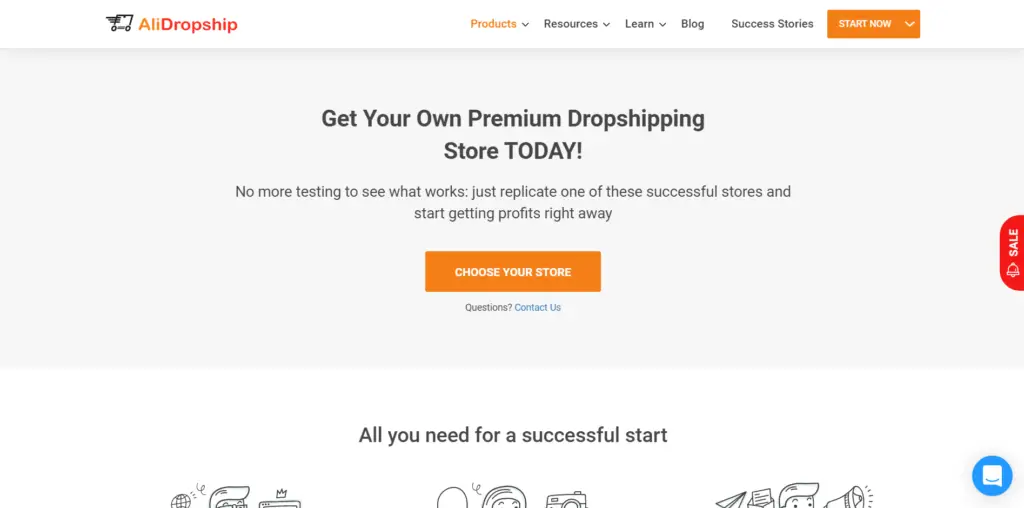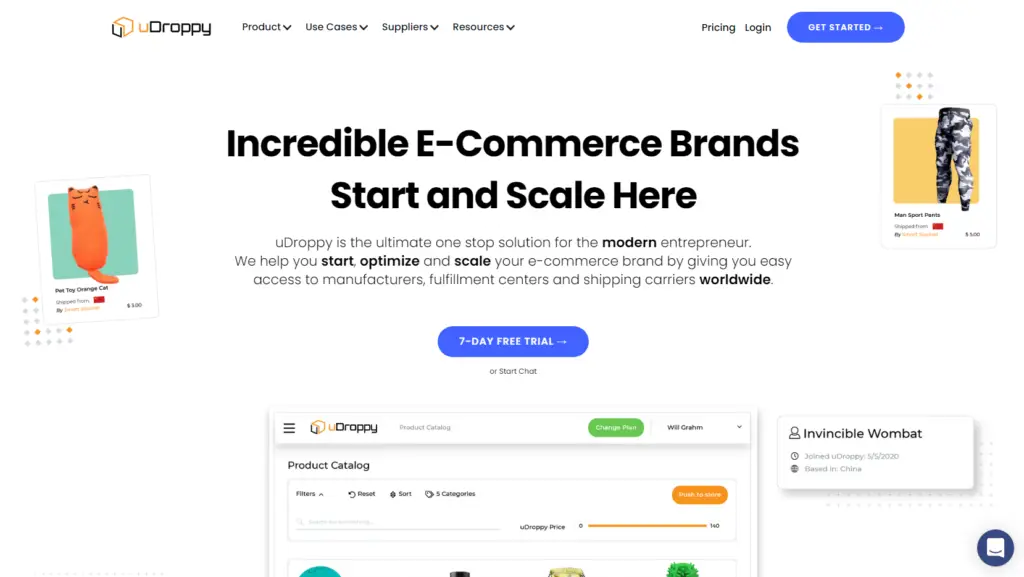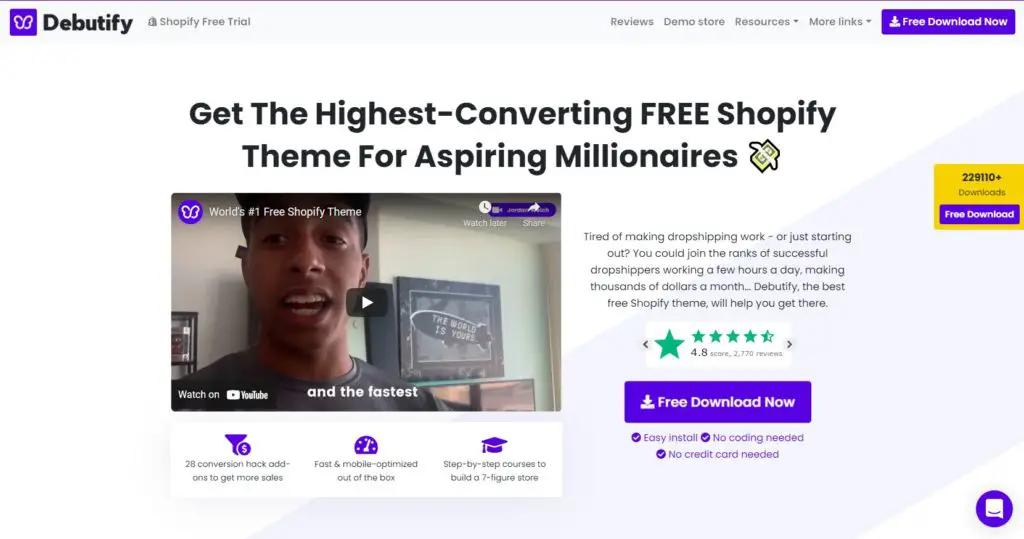The next step to get paid on your Shopify eCommerce store is to add your Shopify payment gateways. What can you use? Here's a list to understand your available options... but before the list...
You're on the path to creating your very own Shopify store... Congratulations!
But the constant question is:
"How do I add Shopify payment gateways to my store, and start to get paid?"
The truth is, it's actually quite simple to understand what your options are for Shopify payment gateways and how you can get up and running to start receiving payments on your Shopify store.
There may be a ton of different opinions about which one you should or shouldn't use to accomplish what you need, but this shall explain everything for you.
Step 1: Where are you located?
Your geographic location is the first step the understanding what payment gateways are available to you, and ultimately what your different options are. This may or may not limit you to how you can get paid.
Don't worry, there are options for nearly every country.
Follow along with this list by Shopify, to see if a gateway is available for you.

Step 2: What is a payment gateway anyway?

Shopify payment gateways are what processes the payments on your checkout page in your shop. The company you choose to use (in the next step) determines the experience your customers go through, and the options they have to pay for your product.
Depending upon which Shopify payment gateways you pick, this also affects the payout period or how many days it may take for the money to reach your bank account. It's also important to give them all the correct information when applying and signing up for your payment gateway so they can give you your money.
Step 3: Choosing your payment gateways
The next step is to actually choose the gateways you want to use. Now I say gateways, as in more than one. You want to have the most amount of payment options for customers when they come into your store.
The two highest used payment methods are credit card and PayPal, so you want them available to your customers.
#1 - Shopify Payments
My first recommendation is to use Shopify Payments if you can. This gateway is powered by Stripe and is directly integrated with Shopify so it works best with your store and is the easiest to get setup.
This payment gateway processes credit cards and it's honestly your best option for that. Hands down, it's the best credit card gateway for Shopify. However, if you can't use Shopify Payments, there are some other options in the list below.
#2 - PayPal
This next gateway is not even an option. This is a must have if you can use it. On one of my recent store tests, 7 out of 8 people used PayPal to pay for their order.
That's over 85% of people that choose PayPal over credit card, so you definitely want to offer it.
Just make sure to migrate your account if you already have one to a PayPal business account, it's completely free to do so.

#3 - Amazon Pay
Amazon pay is just another way people can pay you on your Shopify store. I personally have not used them, but it is a great way to just have another option available to your customers.
Additionally, this one is fantastic because people already trust Amazon, and they feel safe purchasing.

#4 - 2Checkout
2Checkout is the most widely used alternative to Shopify Payments for processing credit cards. If you can't use Shopify Payments based on your location, this is your best bet.
Many of my students that live in other countries choose to use them, and they have great functionality. Their approval process is a little tedious, but as long as you provide plenty of information for them you should be good to go.
#5 - Stripe
Many people get confused and think Stripe is a completely different gateway than all the other options listed. To clear this up, Stripe is Shopify Payments. It's effectively integrated in, and is not a separate option for use with Shopify.
What if you can't use any of these?
The listed payment gateways are just a few of the variety you have to choose from for your Shopify store. These are some of the best options available if you can use them. If they are not available in your country, try this list by Shopify for an alternative option.
*Important* another key to know about payment gateways
When creating your Shopify eCommerce store, it also is important to note that payment gateways are a bit turned off by drop shipping. It is completely fine to dropship products and sell them in your store, but you need to keep a few things in mind to avoid any issues.
The main reason the Shopify payment gateways are not a fan of drop-shipping is because of the high charge-back rate. This is when the customer contacts their bank assuming they are not going to receive their product. You then get charged a $15 fee and the money from the sale is reversed. Not to mention the cost of the product.
How can you avoid losing money?

You need to make sure that you provide good customer service for the longer shipping times associated with drop-shipping from China so that you maintain a low charge back rate.
If you have a high charge back rate these payment gateway companies will place a percentage hold on your account (usually for 90 days) for their safety. Additionally, some payment gateways may even place a ban on your account as well.
Overall, to avoid the "your shopify payments account is on hold" you want to make sure to provide ample accurate information about your business when signing up. Not to mention, you also want to give the best customer service for a low charge back rate. This is typically what causes the problems in the first place.
The bottom line
You want to give your customers the most amount of fast and easy options possible when choosing your Shopify payment gateways. Credit card processors like Shopify Payments or 2Checkout are a must, but if you can also offer PayPal, Amazon Pay, or even Google Pay...
It puts you one step closer to receiving payments from your customers and ultimately getting paid from the products you sell.
So go out there and start selling!
Brennan 🙂
This post may contain affiliate links. Please read my affiliate disclosure for more information.