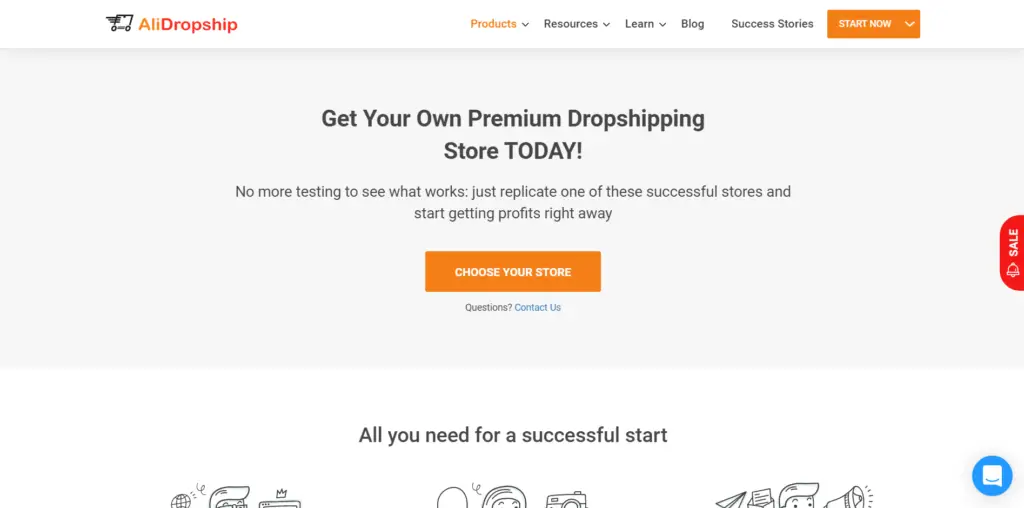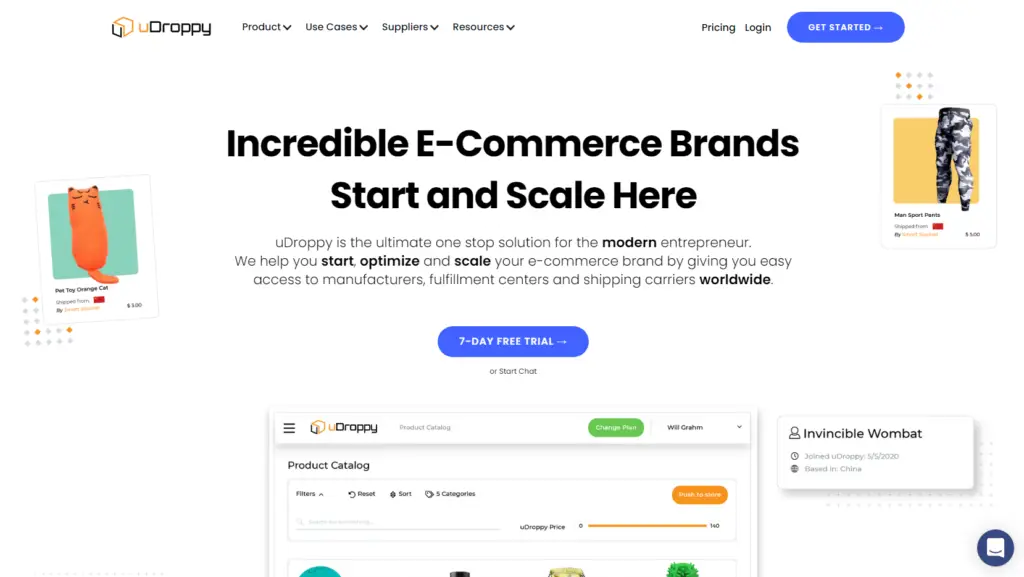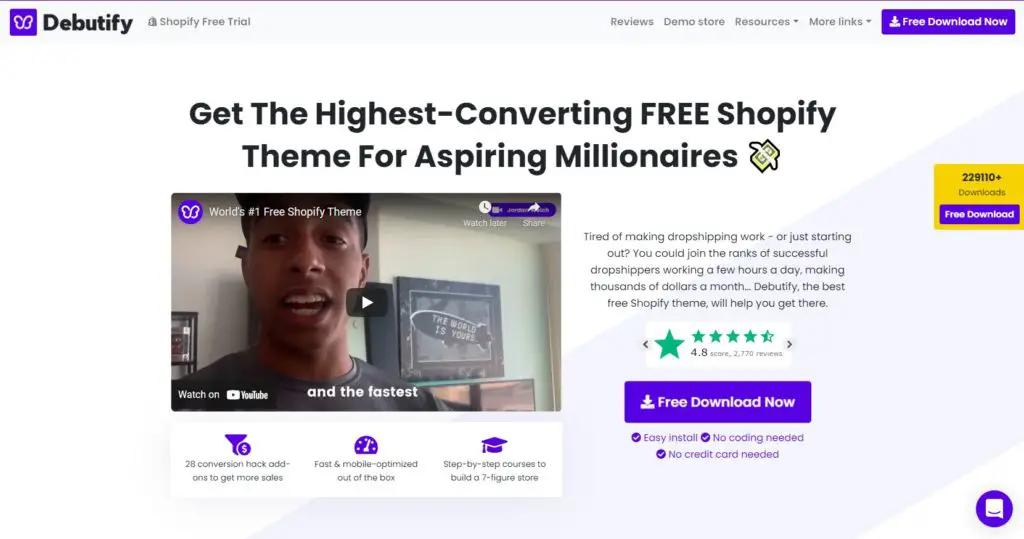Review of: Thrive Themes
Use: Website Building Plugins
Effectiveness
You will convert users on your website.
Price
No free trial, yet quite affordable.
Ease of use
Multiple plugins, clean dashboards.
Support
No phone support, only forum.
Like
Don't Like
Summary: Thrive Themes is for me the best all-in-one WordPress toolbox built for conversions on your website. However, their full theme editor is still in development, along with the lack of phone support for the occasional technical issues.
This why I put this review together to help you make the best decision for your business goals and what you want to achieve on your website. Enjoy !
$19/Month (Save 24% Paid Annually)
There's not many companies that can say they actually are focused around helping you grow your business through real conversions. I've never seen another company so dedicated to actually serving you, than Thrive Themes. Each and every update is in the direction of making a better and better product for users like me and you.
Now of course, with such an ambitious goal from the creators of Thrive Themes, there do come some challenges and obstacles. Not to mention, there are some downsides depending upon what you need to do.
Moreover, they are not the "be-all-end-all" solution for every conversion metric and piece in your business.
In this Thrive Themes review, I'm not going to try and sell you on their themes and plugins. Instead I'll show you exactly how you can utilize them in your website, and let you decide if the program is right for you.
By the same token, there are many different functions and uses inside the Thrive Themes plugins. Feel free to use the comments section if you have any questions.
What do you need to use Thrive Themes?
In the first place, in order to actually use Thrive Themes for your website or sales funnel, you do need this first:
Correspondingly for a WordPress self-hosted website to run the Thrive Themes plugins, you need a hosting company to host your site. I personally use and recommend Bluehost. They also include a free domain and SSL certificate.
Bluehost Webhosting with 1-Click WordPress Install
If you already have WordPress, or a current domain host, then feel free to use another hosting company. This is just my recommendation. Any host works.
Wait, isn't the default editor on WordPress plenty?

You mean this? I would say it's fine for writing, but not exactly designed for actually creating landing pages or to create any conversions on your website.
If you're reading this blog post, then you're probably looking for something better with more improved functionality.
That's where Thrive Themes comes in:
All of these products are designed to help you design your website, and create a powerful experience for your users. You no longer have to struggle to build your website, and generate conversions.
What products are included in the Thrive Themes Membership?
Inside the Thrive Themes Membership, it includes 9 different plugins/themes. Each of these solve different problems you may have with your website. All of them work together seamlessly without any bugs or conflicts when stacking on your site.
Thrive Themes:
Currently, there are a suite of themes that are somewhat clunky and not as integrated or simple to edit.
However with Thrive Themes, they do mesh well with the code and other plugins they offer so there are no bugs.
This is the new visual theme builder Thrive Themes is working on:

Thrive Leads:
In order to build an email list, you need the ability to create an opt-in form. With Thrive Leads you are able to embed these opt-in forms anywhere you want on your website, with the most variety of display options on the market.
With Thrive Leads, you can build your email list in many different dynamic ways on your site.
Additionally, you can also split test email opt-in forms to optimize your conversion rates.


All of the form options above can be displayed together, separately, and on specific pages... essentially however you like!
Thrive Architect:
In the same fashion, designing a cleanly optimized website is very important. You can simply drag and drop all of your content directly into the page.
With Thrive Architect there are many different pre-made building blocks.
Such as: columns, icons, star ratings, pricing tables, custom menus, countdown timers, and many more.

Additionally, Thrive Themes offers you a host of different landing page templates you can easily install onto your website for a clean design:

Each of these site templates are quite nice, and offer a massive variety of different options with easy drag and drop. If you aren't the best designer, this makes things much easier when building your pages.
Thrive Clever Widgets:
In the light of creating unique and targeted content on your website, you can also use the Thrive Widgets plugin.
With these widgets, you can display custom content on the sidebar based on the post or page the user is on.
This could be powerful for targeted opt-ins, content upgrades, or anything else. View this demo video to see it in action:

Thrive Headline Optimizer:
When designing headlines, it's highly important to track and measure the data that reaches that blog post.
With Thrive Headline Optimizer, you can split test headlines. In essence, this works identically to Thrive Leads with testing opt-ins.
With these split tests you can test the science of A/B optimizing for the highest converting copy.

Thrive Ultimatum:
Whenever you're running an offer on your website, it's incredibly powerful to introduce real, and legitimate scarcity with countdown campains.
Using scarcity can easily be one of the best ways to increase your conversion rates on your sales pages.
Additionally, you can set these up as evergreen to last repeatedly each time a new visitor goes into your funnel.


As you can see, there's a wide variety of different styles of countdown timers that you can implement into your web pages. This can drastically increase your conversion rate on your website/sales pages.
Thrive Ovation:
If you plan to sell a product, or any sort of program based around reaching a specific result or goal, then testimonials are great!
Testimonials allow you to gain and show social proof that can help increase trust with people.
Thrive Ovation makes creating testimonials much easier and simple.


Best part of the testimonials goes here...
Display testimonials here and make them more skimmable by adding a teaser or the best part from the testimonial as a headline. A good testimonial can make all the difference to your conversion rates.
DANA MOORE // Designer
The testimonial above is an example of what you can create with Thrive Ovation, or the Thrive Architect testimonial templates. Effectively, Thrive Ovation is what allows you to collect your testimonial more effectively than a completely manual process. Not to mention, they offer even more templates for you to choose from.
Thrive Quiz Builder:
If you're looking to collect leads and build better engagement with your users, then Thrive Quiz Builder is quite a great option for you.
Some of the best sites I use for case studies utilize a quiz based opt-in to give a unique value for their visitors.
This type of lead generation would work best for people looking for a solution to their specific problems. For example in the health niche:


This example comes from Kinobody, in which they first ask for the gender of their user in order to lead them down a certain path to help them achieve their fitness goals. This is where the quizzes work extremely well. People are getting tailored results and help based on their answers.

Additionally, the company Devacurl uses a quiz in order to help people with curly hair determine their curl type. Based upon their responses, they recommend hair products, articles, and videos that best suit their specific needs.
Ultimately, quizzes are a great way to bring in leads and give value to the people that reach your website. Thrive Quiz Builder gives you the ability to do this quite easily.
Thrive Comments:
This next one is quite self explanatory. Thrive Comments helps you manage comments much easier, and give a better experience for users on your site.
With Thrive Comments, you can manage all your comments in a much simpler fashion that the standard WordPress comment management system.
You can also add in an up vote system to incentive more interaction among users on a blog post.


Thrive Optimize:
In reality, one of the MOST important aspects to increasing conversion rates is to test your data. You can do this through A/B testing on your sales pages, opt-in pages, and really any landing page you desire.
Thrive Optimize offers a simple and clean interface for you to run effective split tests.
Check out this short video showing how a split test works, and how easy it is to get set up.

By and large, you'll be able to find what words, colors, and imagery resonates the most with your visitors that lead to the conversion goal you're looking for.
The Best Thrive Themes Plugins
Now, I've got to be honest with you here. Not all of the Thrive Themes plug-ins are necessary for growing your business. It may even be quite overwhelming when taking a look at all the different plugins they have.
Which ones you choose depend upon what you need to solve a specific problem. In short, the ones I personally use the most are Thrive Architect and Thrive Leads.
My Personal Favorites:

When building landing pages, and content for your website, Thrive Architect offers a simple drag and drop content builder system.

In order to grow your email list, you need an efficient opt-in form creator. Thrive Leads is quite dynamic, and works well.
On the positive side, if you only need the functionality of just one of the Thrive Themes plugins, you can get access with their single license option. However, it is a much better deal if you go all in with their membership.
The Thrive Membership program also gives you full access for new updates and any future plugins they release.
Out of what they offer, this is the best value option if you are undecided between what you may need.

Where It Performs Well
Where It Falls Flat
Thrive Themes Support
By and large, this happens to be both a pro and con at the same time. The support team with Thrive Themes is incredibly fast to answer your support tickets.
Here's what the support forum looks like:

However, there is no phone support which is something I personally find quite valuable to get problems resolved quickly. Of course with most software companies, this isn't typically expected yet would be a nice touch.
Moreover some of the answers and responses on support tickets can be somewhat "pre-written". In brief, typically these are made without many checks to see if their blog post links are even helpful and relevant after updates they make with their plugins.
Is Thrive Themes Right For You?
Once again, this depends. I could tell you--of course! Instead, I'm not going to. You see there really isn't just a one-size fits all solution. Let's talk about YOU.
As with every tool, Thrive Themes may not be the right suite of plugins for everyone. So I'd like to get to the bottom of who these are best suitable for.
Works best if you:
Not best if you:
Thrive Themes Alternatives
Of course there are some other options in comparison to Thrive Themes when designing your website, or looking to create a sales funnel.

ClickFunnels - Marketing Funnels
If you're looking to strictly build out a sales funnel, and you already have a website, then this software could work better for you with one simple integration. Read the review

Elementor - WordPress Page Builder
This software/plug-in is the closest alternative to Thrive Themes, and actually has a theme builder already. Not to mention, they also have WooCommerce integration.
Conclusion
Thrive Themes is a great solution to many of the downsides and pitfalls that the default WordPress system has. If you want to improve your website functionality, you're going to need to invest into some plugins.
Don't be one of those people constantly trying to just "get-by" with only free plugins for your business. Instead, save time and improve the experience for your users.
Not to mention, you'll probably increase your revenue by utilizing these tools.
Lastly, make sure to really observe what you need to achieve your goals. There are so many different offerings out there, and no single software is the "be-all-end-all".
So get out there, take action, and enjoy the results you create.
This post may contain affiliate links. Please read my affiliate disclosure for more information.